Many players may want to be faithful to the greater good of the players, but how can one take those darned screenshots? The concept isn't known to all, so I will explain to you how to make one =)
First off I'll tell you what we'll be using.
1. The "prt scr/sysrq" button above your inesrt button, beside the f1-f12 keys on the right side.
2. Paint ( start>all programs>accessories>paint )
3.
www.imageshack.usOk, so you're pking and you see some idiot barraging multiple times, and you've told him it's not allowed. So now we start the process.
Step 1
Hit the "prt scr/sysrq" button when you want to take the picture of the person breaking the rule.
Step 2
Open up paint, go to edit, and click paste.
Now that you have your picture, it should be in there like mine.
Now. If you have stuff on your computer that you dont want other people to see... we will assume that you do... so now we do step 3.
Step 3
Select the dotted box that says "select" when you put your mouse over it. Now choose one of the corners to start your box, and you're going to make a box around the picture that you want to keep. Just put the box around that area, right click on it, and click cut. Now go to the top right, click new, when it asks if you want to save the changes, say no just in case you need to go back to it later. Now click edit, and then paste again.
Now if you did that correctly, it should look like mine does now.

Congratulations! Now just save it. You've created your picture. Now how does one get a picture onto any website... now we'll go to
www.imageshack.us for a few easy steps on how to do this.
Step 4
Go to imageshack.us by clicking
here.
Now click upload image, and find the image you saved in paint. Click upload, then click the box that says remove resolution bar. Click upload and wait for the page to load.
Step 5
Now look at that page, and right in front of you it says "direct link." Copy the link inside the box and go back to the forum.
Now the url for the picture I have is
https://2img.net/r/ihimizer/img222/6303/screenietut.png up there, so I'm going to show you what mine looks like when you type it in.
- Code:
-
[img]http://img222.imageshack.us/img222/6303/screenietut.png[/img]
All you do is take the img part and put your url in between instead of mine.
Step 6
Take that and post it into one of your topics and you're done! Congratulations you learned how to use a screenie on the forums!
